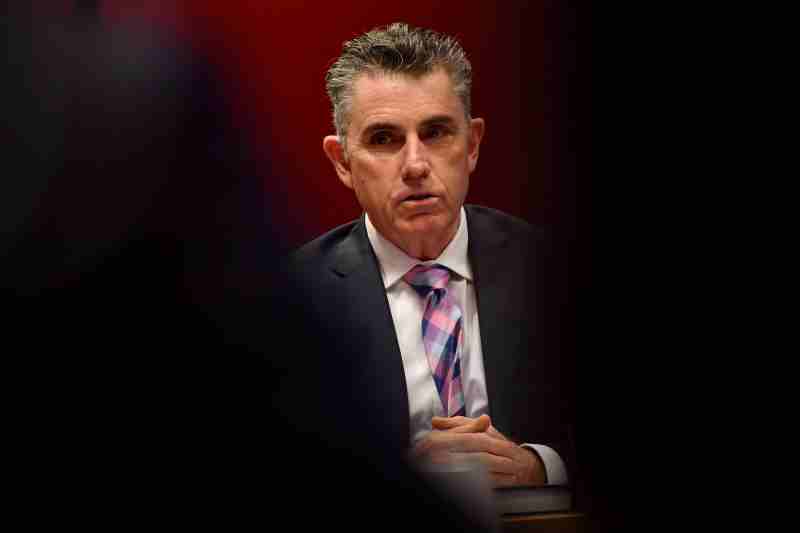The triConvey V8.12 update is schedule to be released to users in late July and will feature new capabilities when using the Communicate tool, as well as improvements to notifications and additional precedent customisation.
These changes come as part of our commitment to continually improve your experience as a triConvey user.
The new features and updates will launch for all triConvey clients with the three major changes, including the ability to:
- See alerts for actions in the Notification Centre,
- Live document sharing and Out of Office set up in Communicate App, and
- Search for automations when modifying precedents.
Notification Centre
Upon release of 8.12, users can receive a notification for specific items throughout the application. Users will be able to use the notifications they receive as direct links to assigned matters and also tasks, workflow tasks, events and phone messages.
All notifications will consist of:
- A message to indicate what type of notification it is
- A hyperlinked description of the item the user is being notified about
- A hyperlink to the matter the item is linked to
The notification centre will be included in the notification bell icon (with reminders) and is the primary function behind the notification bell icon. When new notifications are sent through there is a counter on the bell which will show the total number of new notifications.
Users can click on the notification itself to open the item or they can click on the hyperlinks to open more specific items (like the matter).
For the initial notification centre, it will display notifications for the following types of events:
1. Tasks (individual and workflows) – Workflow tasks will be grouped together which will help if there are many workflow tasks in a single workflow. This will make the notification list much shorter than without grouping.
2. Events
3. Phone messages
4. Roles.
triConvey is also making development plans for additional types of notifications to the notification centre.
Set up Rate Sets for staff
Manage firm rates easily with Rate Sets. The Rate Sets feature will enable you to organise and attach staff rates to matters and update rates without modifying each matter.
You can also set a date for rate set updates to ensure you stay on top of rate increases during holidays or busy periods.
Share a live document via Communicate
When sending a document to a client in Communicate, you will have the option to share it.
When sharing a document, changes you make to it in triConvey will carry over. Your clients can then view the latest version of the document from Communicate, without you needing to send them multiple versions.
When the client opens a Shared document, the Shared icon is denoted next to the name of the document, while information on the document’s last update is located in the top-right corner of the document viewer.
Set up an Out of Office message in Communicate
You will have the ability to specify when you are out of the office from the Staff and Users section in triConvey Settings.
When a staff member or client messages you on Communicate during your out-of-office period, they will see a notification that you are out of the office.
triConvey update V8.12 also includes a host of additional refinements and bug fixes to help overall usability.
For more information and screenshots see Version 8.12 Release Notes or contact triSearch at info@trisearch.com.au.