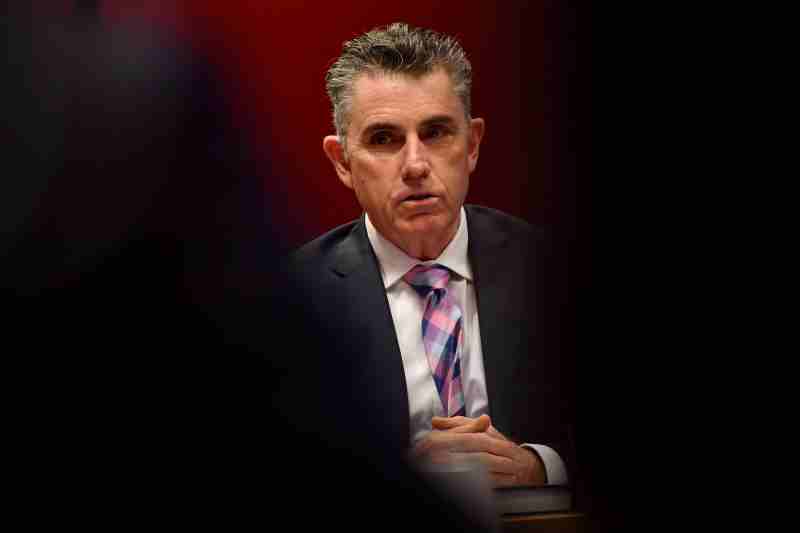triConvey 8.9 update includes a host of new features and refinements so you can complete your daily workflow with efficiency. We’ve added a convenient assigning function to Communicate, better integration with VOI, efficient lead/matter creation, and more. These changes come as part of our commitment to continually improve your experience as a triConvey user.
The new features will launch for all triConvey clients this week with the three major additions including the ability to:
- Assign new or different staff to Communicate conversations,
- View VOI status for open conveyancing matters,
- Create leads or matters by interacting with contracts, and
- Have suggested addresses show when adding addresses to a contact.
What these updates mean for you
Staff assigning in Communicate conversations
When designating a user as Former Staff, you can now assign another user to take over their Communicate conversations, allowing third-party clients to follow up with the right person in your firm.
triVOI integration status
You can now easily view the VOI status of contacts for Business, Conveyancing, Leasing and Mortgage matters. Clicking on the VOI allows you to quickly order the VOI.
The VOI symbol can also be found in Contact Details.
Contact lead & matter creation
You can now create a lead or matter by right-clicking on a contact on the Contacts page. The contact will be added to the Client role.
You can also create a lead or matter from the Contacts search results page.
Address suggestions
When adding an address to a contact, triConvey now automatically suggests possible addresses.
triConvey 8.9 update also includes a host of additional refinements and bug fixes to help overall usability.
For more information and screenshots see Version 8.9 Release Notes or contact triSearch at info@trisearch.com.au.