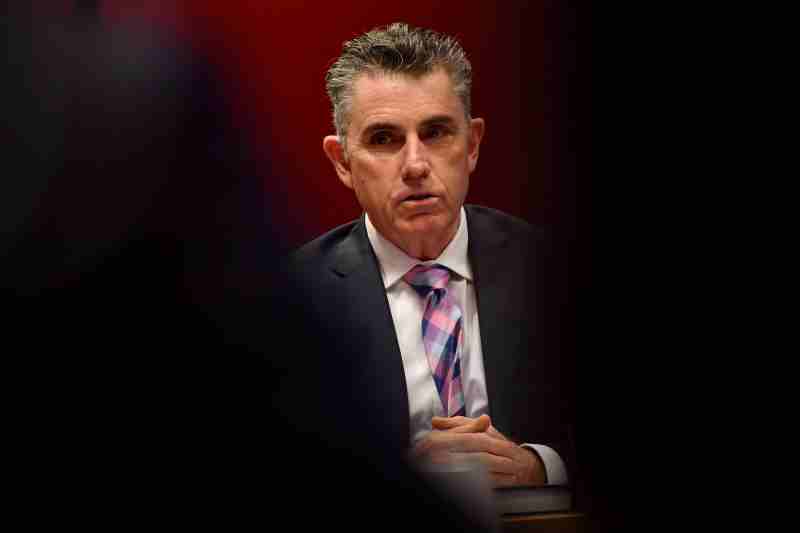Using Practice Management Software (PMS), your conveyancing workflow can connect you with clients, ELNOs, Brokers, Banks, digital tool technologies, the other sides lawyer/conveyancer, and more, in each stage.
The following outlines the problems faced when conducting a disconnected workflow and the efficiencies you experience when connecting your industry stakeholders into the property ecosystem.
1. Initial client engagement:
At this stage, you’re connecting yourselves with a prospective buyer or seller, when your client calls to enquire about fees and services.
This is when you’ll take down initial instruction either in a word document on your desktop, a paper form by hand or in your practice management software.
If this stage of the conveyance is done by writing it down the details on a piece of paper, you’re opening the possibility of losing business and interrupting the digital conveyancing chain before it can even be established.
Alternatively, if you may have a Word document template saved on your desktop that you send to your client to be filled in by them in their own time. While this won’t break the connecting chain, it will slow it down considerably.
Once it’s returned you’ll have to fill out the information in every stage of the matter, creating the start of double handling of information that can cause errors and delay the start of your matter.
Connecting client engagement stage
Using a practice management system will considerably help connect the stakeholders and make you more efficient.
For example, using practice management software in your client engagement means creating the lead within the software as soon as you’ve got verbal interest in your services. Within minutes, you’re ready to move into the next stage of your conveyance in only one phone call.
Another benefit to starting this stage within your software is that in many systems, you can keep a digital record of how many leads you get, where they come from and how you can better target different audiences or matter types.
2. Verification of Identity
In this process, you’ll likely be dealing directly with your client, and either the Post Office, an identity agent or, if you’re taking the digital connectivity route, an eConveyancing solution.
If you’re not using a digital VOI tool, you’re looking at a long process to verify their identity.
Whether it be inviting them into your home or office, to do the verification in person, or sending them to the Post office to do It there, it will be a far longer process then connecting them to a digital solution through a Practice Management System.
If you do choose to go the non-digital connected route, a few problems can arise. The most significant to your client is the fact that they need to print or scan multiple ID documents to bring into your office for an in-person VOI.
While that takes time in itself, they also need to match their schedule to yours to ensure they can come in to be verified which can sometimes delay the overall matter.
Alternatively, you can send them to the post office, where they will run into similar problems, pay 4 or 5 times more than they need to and be subject to the post-office lines and queues.
Connecting VOI stage
Using practice management software, once you get the matter ready, and you’ve got the details there for your client (number and email), you can send them the verification of identity using a digital tool.
If your practice management software integrates with a verification tool, like triVOI, that process becomes even faster, with most of the client information you’ve entered in the client engagement stage populating into the tool.
With a digital tool, when you send it to the client, it means they can do it at the comfort of their own home after work where they’ve got all the documents with them, they can take a photo using their smartphone where they’ll record themselves reading a specific code, upload their ID documents and you will get an email back when the verification process is complete.
Elderly clients can have their kids assist them with the process. The whole thing usually takes less than ten minutes and it’s a fraction of the cost of the post-office.
Even using a digital tool, you still have the option to complete it in person if you or your client insists.
3. Pre-exchange, exchange and post-exchange
The next stage is the exchange from pre to post. For these purposes, we’re looking at when you’ve found a purchaser for the proposed sale, and you’ve officially moved it into a sale matter.
Without a practice management system, you’ll have to start building your physical file, including a printed off checklist. The big problem with this, is human error and if the file is lost and not regularly updated. It also can’t be updated virtually or by other employees working remotely from the physical matter.
Running manually also causes issues with file maintenance. Meaning, if you’re away or sick and another employee has to pick up where you left off, it’s far more difficult to sift through communication and paper files to ensure they’re up to date and won’t miss any important steps.
When using practice management software during the exchange stage, you start to connect to major stakeholders like the agent, vendor, the vendor’s agent as well as your own client.
However, when you don’t use practice management software, the exchange stage becomes considerably more unsecure. Without using digital tools means you have to exchange wet ink signatures on the contracts presented to your client’s in physical form.
The problem with that you never truly know who is actually signing the contract if it’s being sent to the client’s home.
Connecting exchange stage
One of the most important solutions connecting your workflow and practice has when paired with practice management software, the ability to delegate, and pick up others work on the fly.
Multiple staff members can work on the electronic triConvey file and the information updates in real time.
Every staff member has access to all tasks and can easily see what everyone has on that day. Hand overs don’t need to take all day if someone is unwell or goes on holidays.
It also helps with being organised, for example, some practice management software will come with built-in conveyancing checklists, so you can customise it to your unique practice’s workflow, and digitally tick it off when documents are returned, or matter stages are complete.
You don’t need to wake up in the morning and think about what you’re doing that day with the matter, or flick through the physical file to see what it was last up to, you can simply get notifications or check the current, upcoming, and past tasks in the digital file.
Having practice management software at the exchange stage is not only helping with the security of your matter as it changes hands, but provides efficiency to have that exchange process done quickly.
Using a practice management system, with the click of a few buttons you can send the one true document to all parties for signing.
Effectively connecting agents, vendors, and all legal reps in the matter. Using a digital signing tool at this stage will also give you transparency to see who has signed what, and with two step authentication, you can feel the assurance your documents are being signed by the correct person.
4. Settlement
In the post exchange and pre-settlement stage you introduce additional documents needing to be actioned before settlement.
Here, you start to see more stakeholders connect with your workflow through practice management software when we look at the following stage, pre-settlement.
The main stakeholders connecting together includes banks and ELNOs. Traditionally without PMS, you would need to send an email to your client requesting the information be filled and call them to confirm the correct details.
This process is still highly unsecure as the emails can still be intercepted after the phone call. Hackers are smart and can clone emails and change a few key details of accounts but make it look like a legitimate email.
If you don’t confirm that information verbally, it gets done and your client will be out of pocket. If you’re using an ELNO for the settlement, you would also need to manually log into the ELNO and start adding all the matter information, financials, parties involved and more.
However, using a practice management software at this stage is crucial not just for efficiency of workflow, but to ensure you’re remaining cyber-safe with your client’s information.
Connecting settlement stage
When it’s time to organise settlement and all parties are organised and ready to go, it’s time to request all sensitive information and create your workspace.
Using practice management software at this stage which has key integrations into your conveyancing workflow can help speed up this process and add additional layers of security.
The first, is if you use Securexchange. This online portal has two-step authentication with the power to invite specific parties you want to see and add sensitive information like bank details. Doing this, cuts out the use of unsecure email which we’re seeing quite often targeted by cyber hackers in our industry.
Another benefit for connecting your stakeholders together with PMS at this stage is the creation of the ELNO workspace. Specifically, PEXA. If the practice management system is integrated with PEXA, you can automatically generate the workspace from within the matter, with all parties populating so invites can be sent as soon as all details are entered and checked.
To ensure settlement goes through on time and when all the parties have been connected, you need to ensure all dollar figures are correct and manually calculating settlement adjustments leaves too much chance for human error.
The solution to ensure all digital parties are happy and settlement is successful, is to use a practice management software with a built-in settlement adjustment calculator, so all financials can be automatically calculated for you inside the precedent.
In summary, your workflow is what you make of it with what tasks you do and when.
However, when you consider all the stakeholders in the industry, whether it be with technology available or the people or associations you’ll interact with along the way, engaging with practice management software from the beginning of your conveyance can considerably influence the efficiency and speed of your work.
By connecting all stakeholders using practice management software at the centre of your workflow, you can create a symbiotic relationship between both sides of the sale and purchase matter, making your business run smoothly, grow in reputation and in its chances to succeed in a competitive industry.
If you’d like to learn how all your workflow stages is digitally connected, as well as learn about the digital solutions for each, download the Using Practice Management Software to Connect your Property Ecosystem webinar now.