AVAILABLE THROUGH ONEFLOW
AI Contract Review
This AI Contract Review tool is designed to support your due diligence, not replace it. Rather than making changes to your Contract, the AI Contract Review tool will analyse the document and flag anything that may require your attention.
This tool is available in triConvey v9.5 or higher.
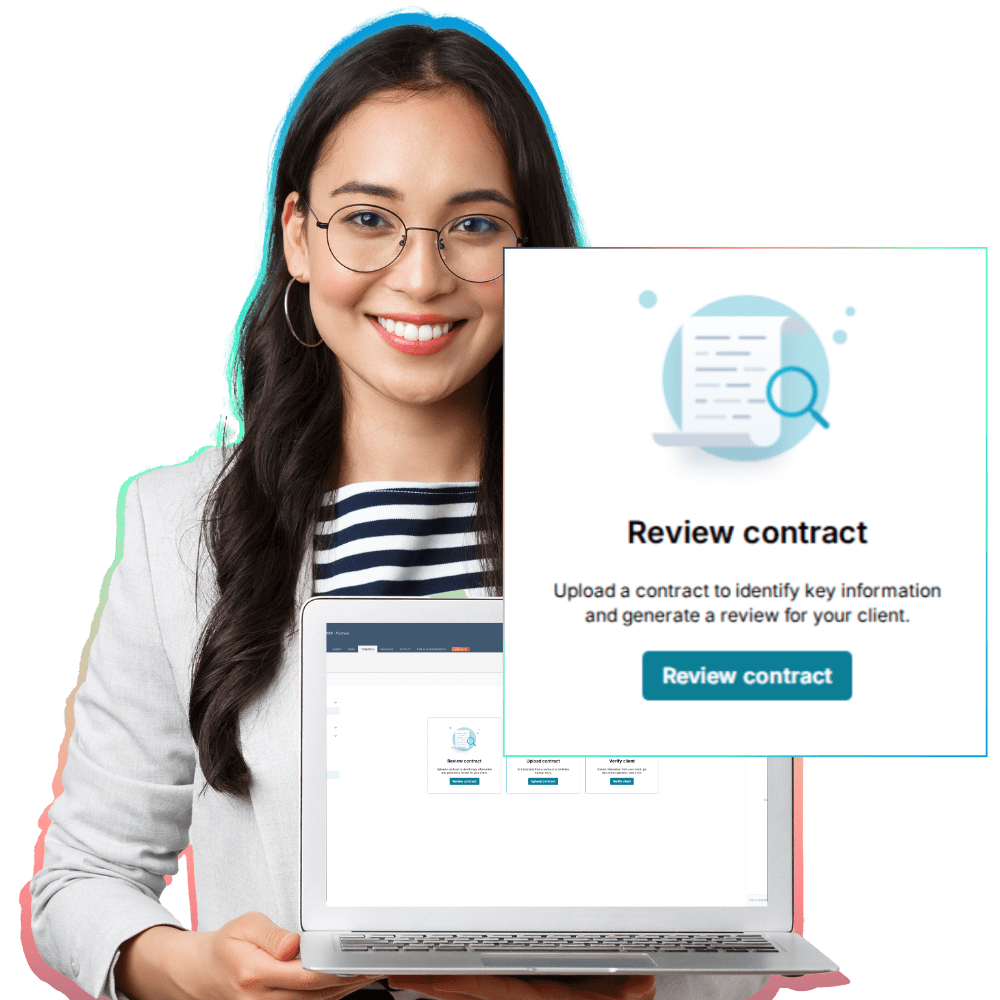
AI Contract Review tool Demonstration video
Check out how the AI Contract Review Tool works and how you can implement into your workflow.
AI Contract Review Process
Designed to support lawyers and conveyancers speed up the time it takes to review a NSW Law Society 2022 Contract, this tool is designed to identify and highlight key issues for you to review before you provide advice to potential purchasers. Start the process from the Quick Launch screen in Oneflow.
From the Quick Launch screen in One Flow, upload your contract to identify key information for your review.
Your AI Assistant will flag information it believes could be a cause for concern, in the right-side panel. It's broken into four sections; General contract information, Special conditions, Title Search & Section 10.7 Certificate.
Swap between pages of your contract using the bookmarks tool to quickly and easily navigate your contract.
Easily map the details from your contract back into your matter fields
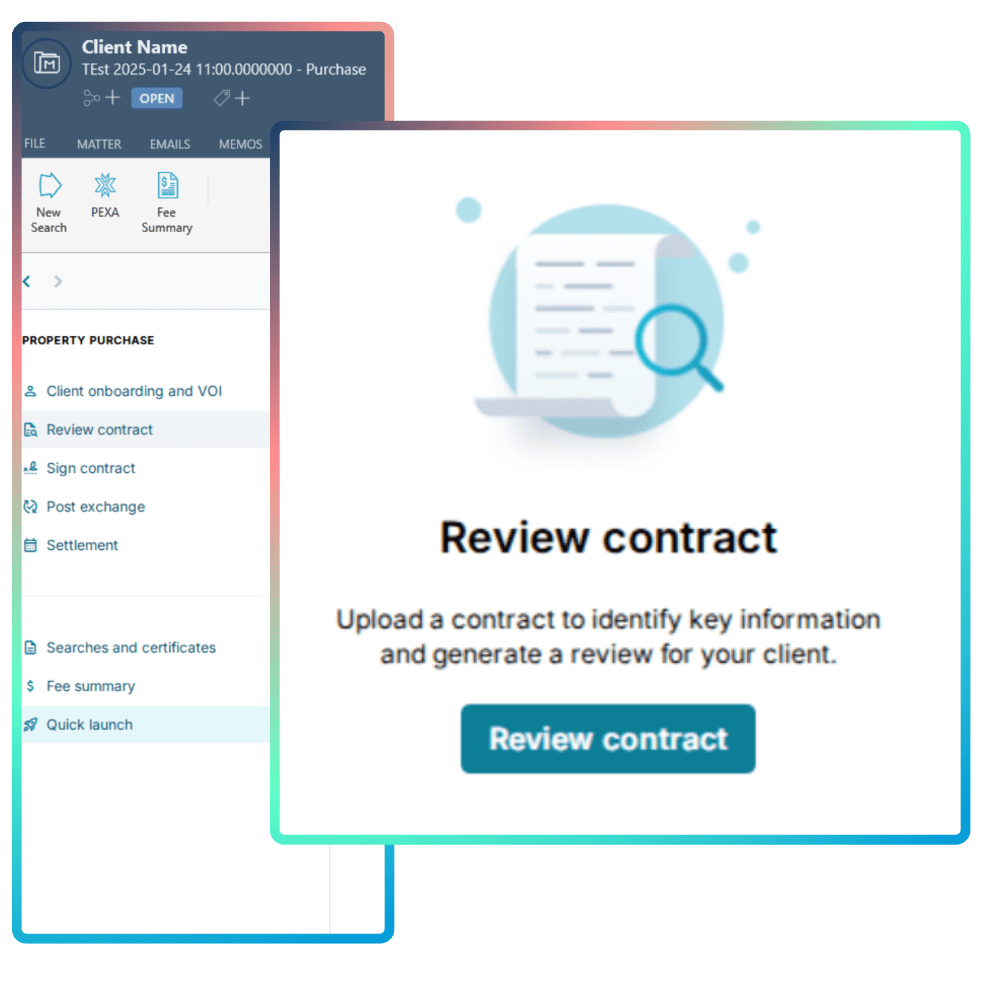
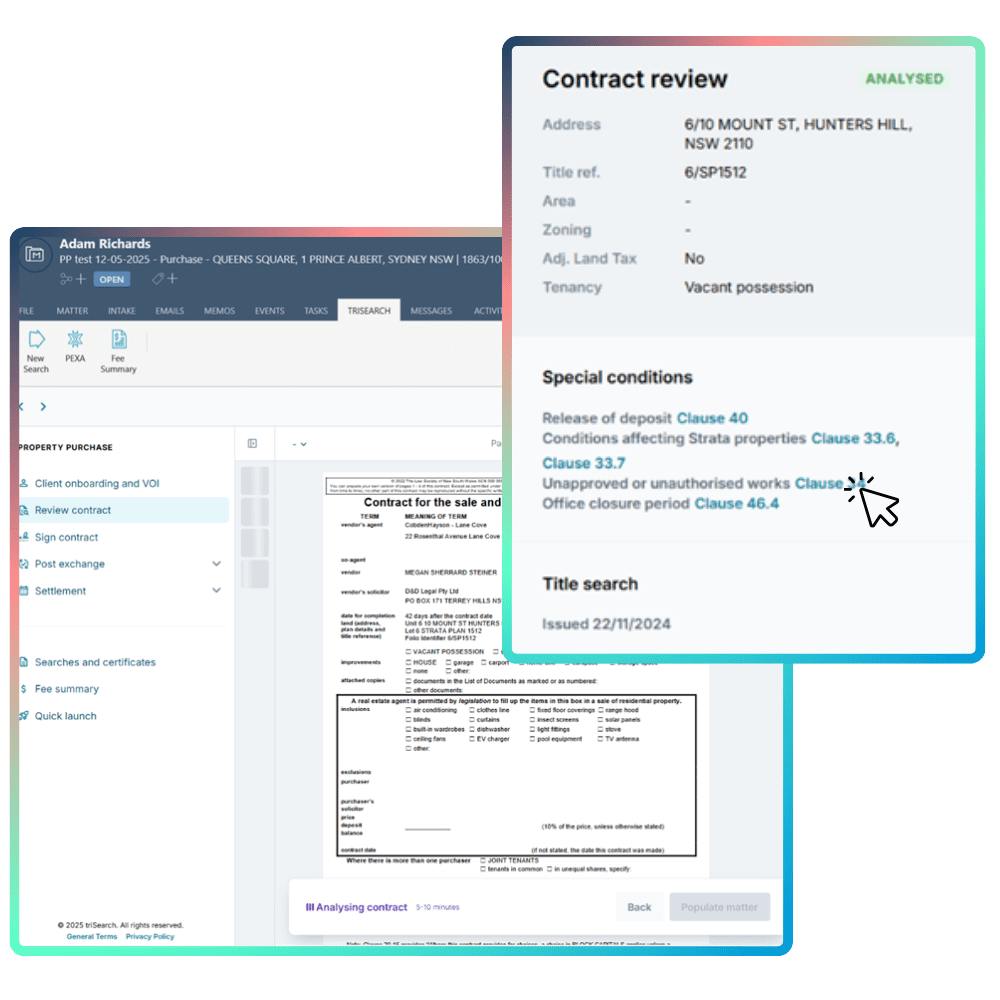
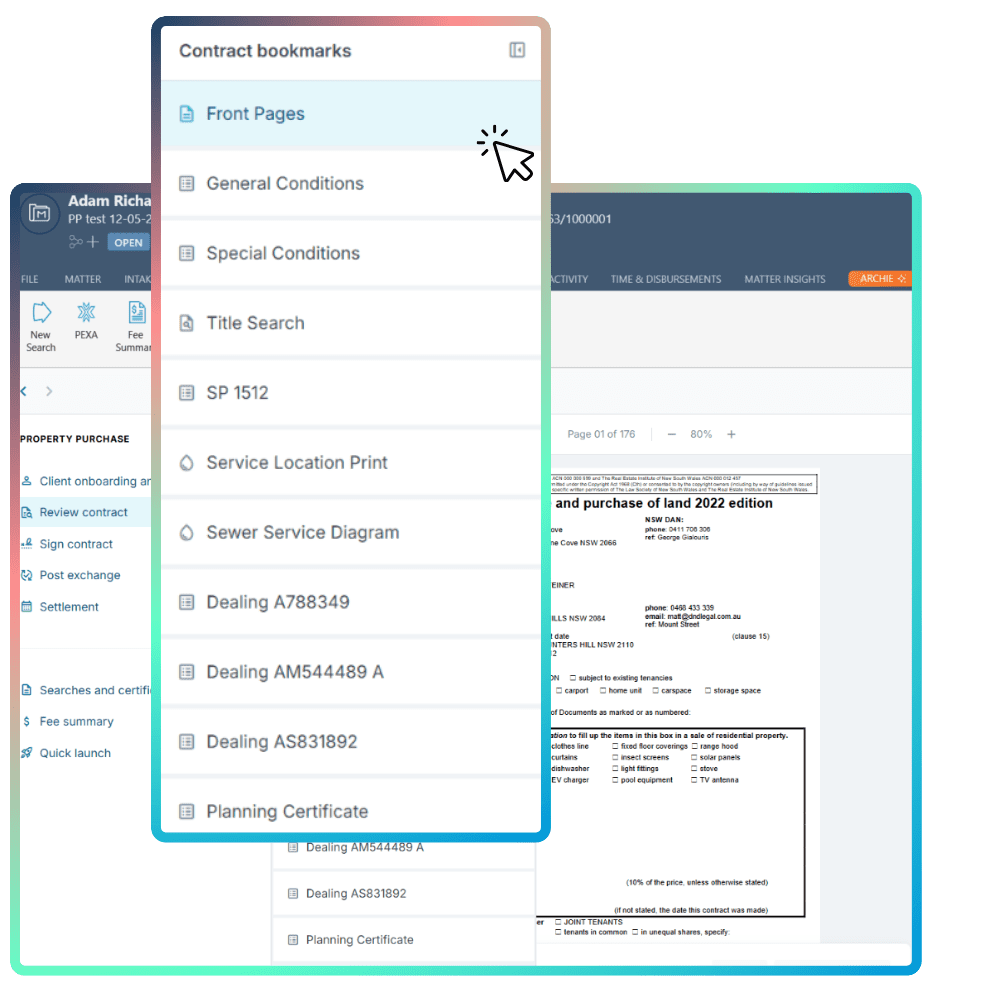
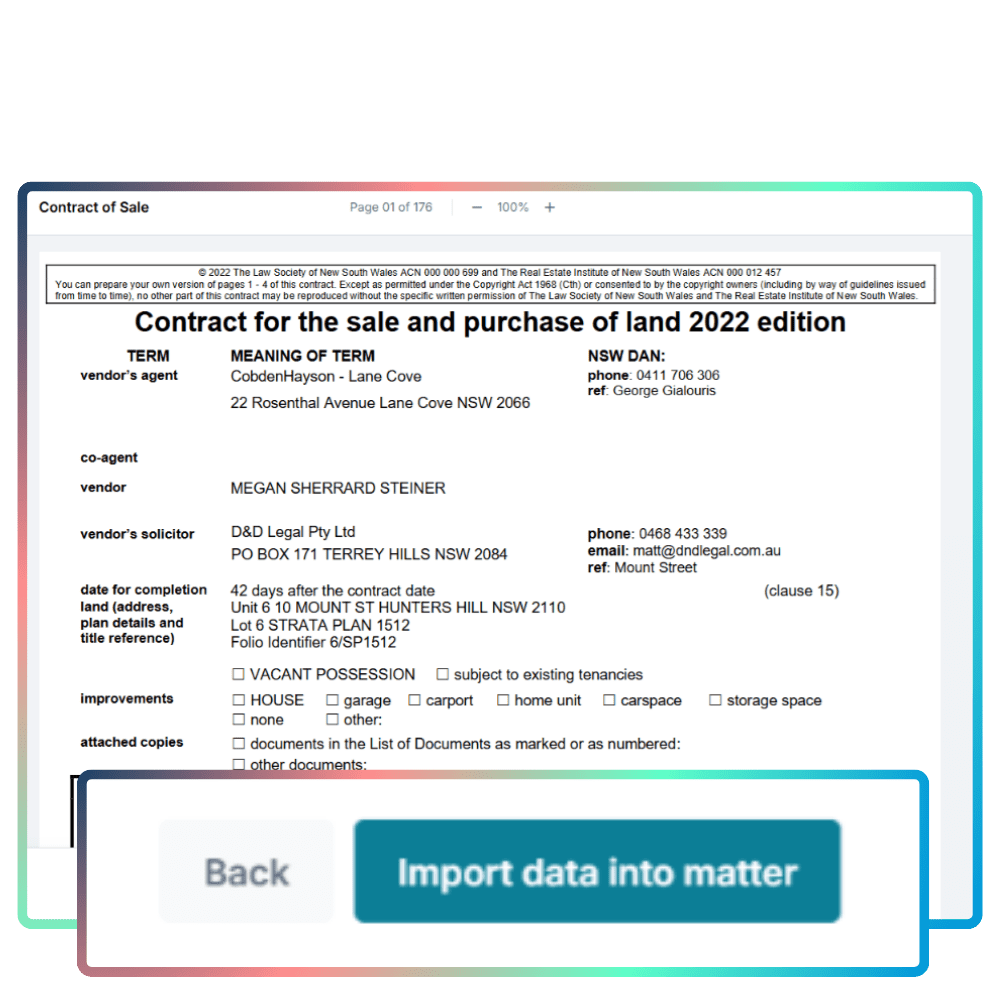
AI Contract Review Process
This tool is designed to identify and highlight key issues for you to review before you provide advice to potential purchasers. Start the process from the Quick Launch screen in Oneflow.
1. Upload contract for review
From the Quick Launch screen in One Flow, upload your contract to identify key information for your review.
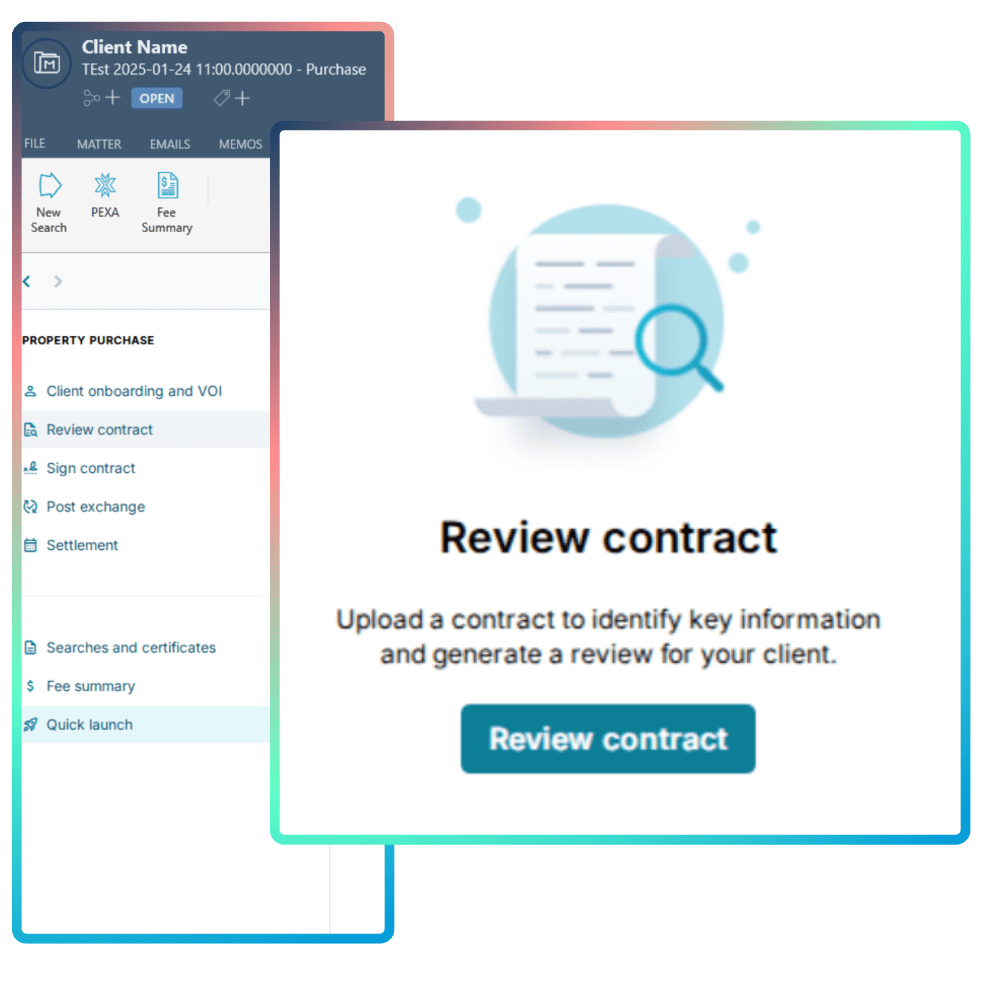
2. Review Flagged items
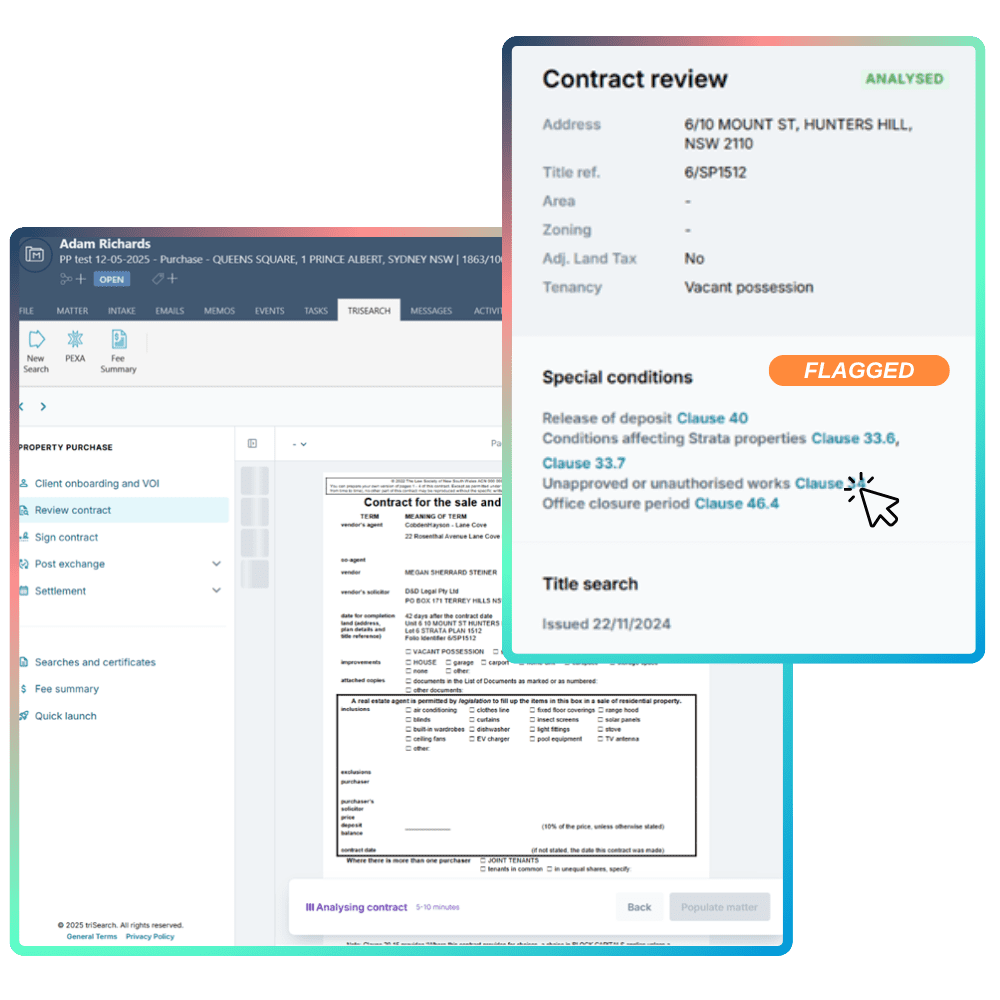
3. Navigate pages using Contract Bookmarks
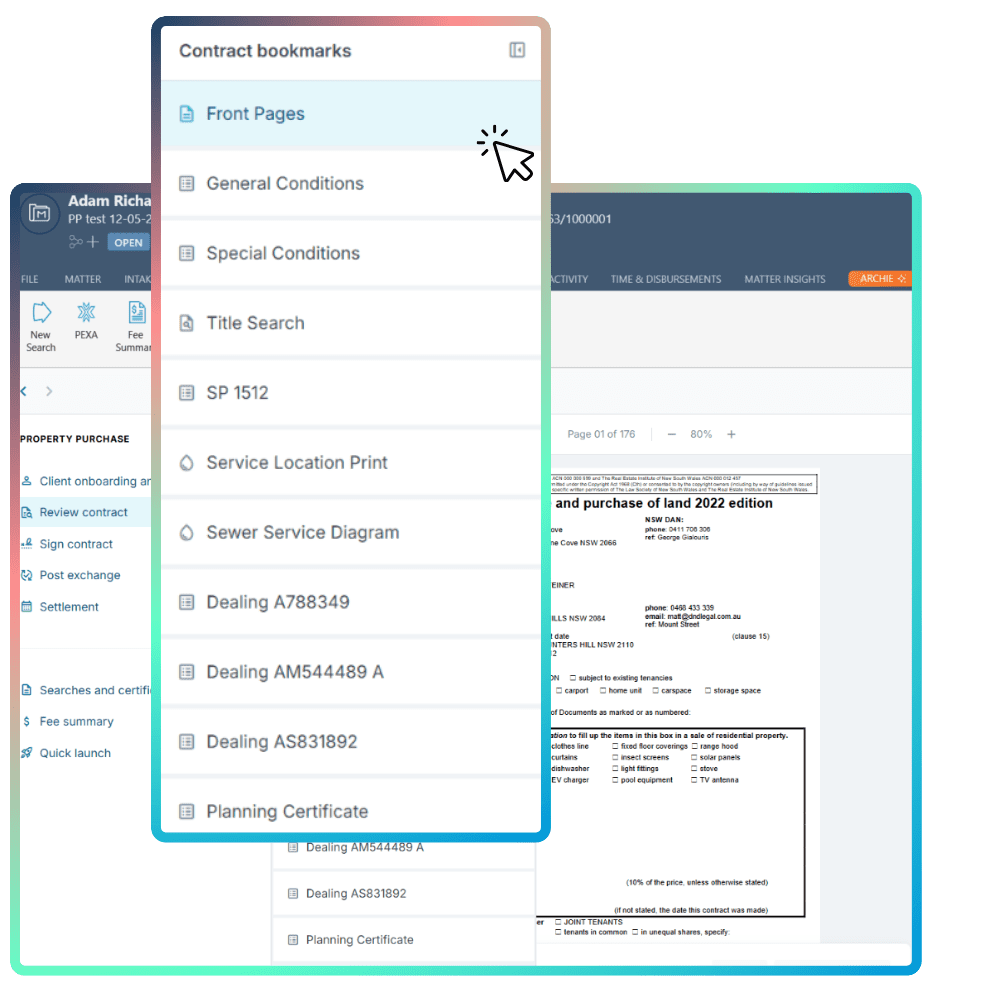
4. Populate Matter from Contract details
Easily map the details from your contract back into your matter fields
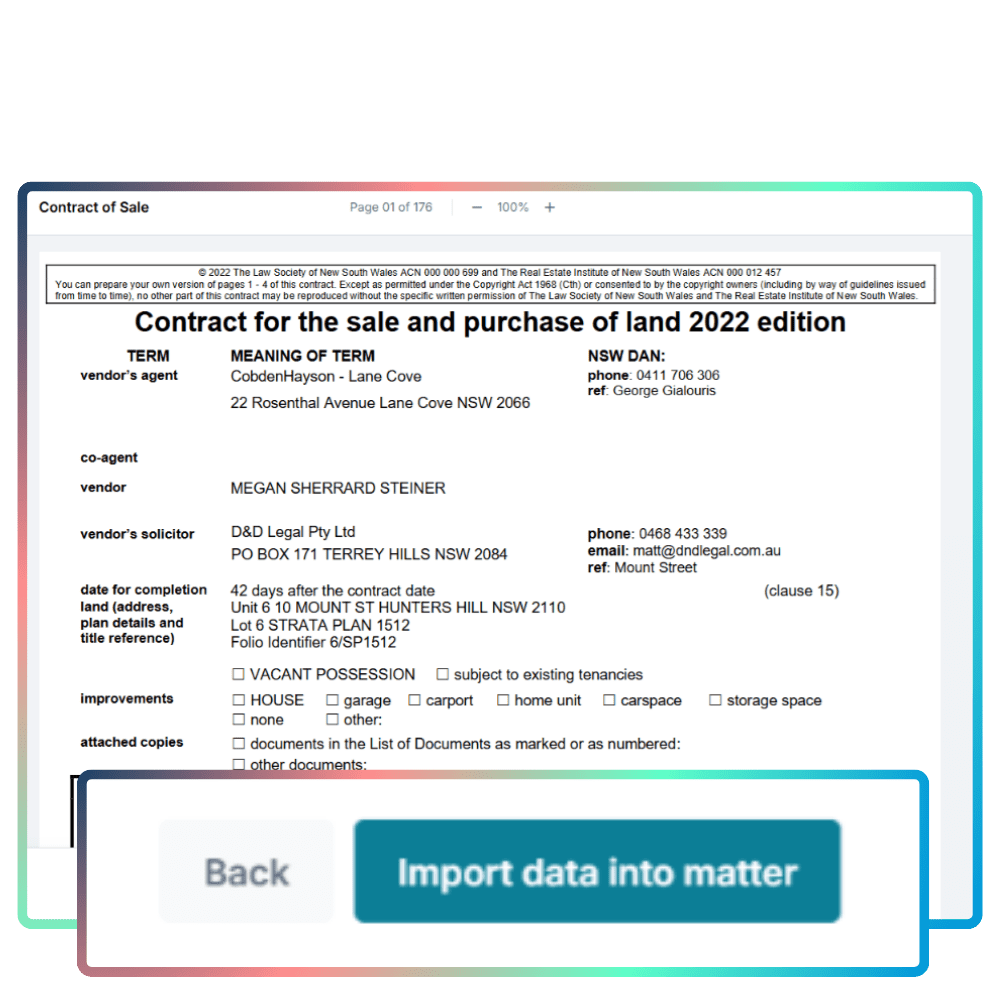
Key Features
Flag items for your Review
Highlights key items for review in the Special Conditions and Section 10.7 Certificate
Identify differences
Identifies the issued date of the Title search and if the Vendor name or Property references do not match to the contract front pages.
Easily navigate
Automatically adds bookmarks to the uploaded document to allow easy navigation
Frequently Asked Questions
Here are some of the questions we hear about One Flow. the AI Contract Review tool.
The Contract review tool is a new product that is actively in development. It currently reviews General contract information, Special conditions, Title search and Section 10.7. It will highlight key items for review in the Special Conditions and Section 10.7 Certificate, identify the issued date of the Title search and if the Vendor name or Property details do not match the Contract front pages. The Contract Review tool is designed to support your due diligence, not replace it.
Currently, the review tool can only process documents up to 50mb.
The time to review a Contract will vary depending on the size of the document and its attachments. Typically, it takes anywhere between 2 to 10 minutes to complete the review.
Importing data back to your matter can only be done once per matter. A warning message will be displayed before navigating you to the Contract extraction screen to view the fields before sending the data back to your matter.
Available through One Flow
Currently, the AI Contract Review tool is available to triConvey users for NSW Purchase matters through One Flow.
Help us improve the Contract Review tool
Like everything we do here at triSearch, the AI Contract Review tool is a work in progress. We’re always looking for valuable feedback on how we can improve the product to make it even more beneficial for our clients. Once you have used the tool we would love it if you could leave your feedback in the short survey below.